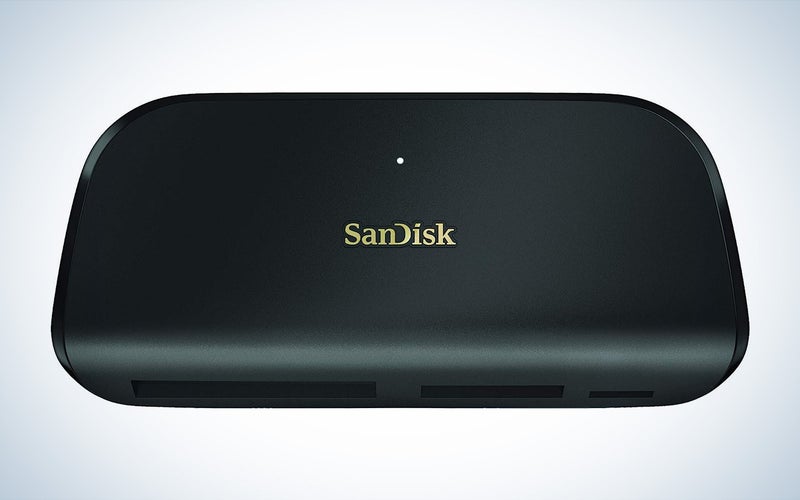We may earn revenue from the products available on this page and participate in affiliate programs. Learn more ›
A good memory card reader is an easy purchase to overlook. But the right reader can drastically speed up your workflow and save you precious time when you’re offloading thousands of raw photos or hours of 4K video footage. It’s never fun to sit and wait for files to transfer before you can get to editing. Fortunately, there are plenty of fast and reliable options on the market, no matter what type of card you use. The best memory card readers will get your images transferred in no time so that you can get to the fun part.
- Best overall: Prograde CFexpress Type B and SD UHS-II Dual-Slot Memory Card Reader
- Best for SD cards: OWC Atlas Dual SD Card Reader
- Best for CompactFlash: SanDisk ImageMate PRO USB-C Reader
- Best for CFexpress Type B: Lexar Professional CFexpress Type B Reader
- Best for CFexpress Type A: Sony MRWG2 CFexpress Card Reader
- Best multi-purpose: Kingston Nucleum 7-In-1 Type-C-Adapter Hub
- Best budget: Anker 2-in-1 USB 3.0 SD Card Reader
How we chose the best memory card readers
The writers and editors at Pop Photo have decades of experience and have used just about every memory card brand and type. When selecting the best memory card readers included in this guide, we prioritized transfer speed, as that is the primary goal of a card reader. We also looked at durability and size. Lastly, we aimed to choose a card reader for every major type of memory card out there.
The best memory card readers: Reviews & recommendations
Whether you are looking for a reader for your CFexpress or SD cards, these memory card readers will help you transfer your photos more efficiently.
Best overall: Prograde CFexpress Type B and SD UHS-II Dual-Slot Memory Card Reader
Prograde
Specs
- Supported card formats: UHS-I & UHS-II SD, SDHC, SDXC, CFexpress Type B
- Connection type: USB Type-C and Type-A
- USB speed: USB 3.2, Gen. 2
- Dimensions: 2.79 x 2.79 x 0.71 inches
- Weight: Not provided
Pros
- Magnetized bottom connects it to a laptop
- Supports SD and CFexpress Type B
- Includes two 18-inch connection cables
- Fast transfer speeds up to 1.25GB/s with USB 3.2 connection
Cons
- Pricey
- Doesn’t support XQD
CFexpress Type B and SD cards are some of the most widely used at this point in time, so it was important that our top pick support both options. In terms of SD-specific cards, the Prograde card reader supports UHS-I, UHS-II SD, SDHC, and SDXC. It comes with an 18-inch USB-C to USB-C and USB-C to USB-A cable, so it will work with a wide variety of devices.
The Prograde Dual-Slot memory card reader utilizes a USB 3.2 Gen 2 interface. This enables data transfer speeds of up to 1.25 GB/s with the USB-A cable or 1250 MB/s with the USB-C interface. A handy LED indicator light shows data transfer activity. But the most unique feature of this memory card reader is the magnetic base, which allows you to connect it directly to your laptop. It cuts down on clutter, keeps your workspace organized, and ensures everything stays securely connected.
Best for SD cards: OWC Atlas Dual SD Card Reader
Abby Ferguson
Specs
- Supported card formats: UHS-II SDXC
- Connection type: USB Type-C
- USB speed: USB 3.2 Gen 2
- Dimensions: 3.1 x 0.9 x 3.1 inches
- Weight: 4.9 ounces
Pros
- USB-C cable is built-in
- Dual SD card slots are ideal for two-camera shooters
- Provides data transfer speeds over 300MB/s
- Separate LED indicators for each slot
Cons
- A bit pricey
- Only compatible with USB-C devices
If you only need a memory card reader for SD cards and want the best speeds, the OWC Atlas Dual SD Card Reader is the way to go. It features two SD slots that are compatible with SDXC cards. The dual slots are ideal for those who use two cameras at events like weddings, work with a second shooter, or shoot with dual cards for backup reasons. It won’t work with anything other than SD cards, though, so if you use microSD or CFexpress cards frequently, this may not be the best option for you.
This SD card reader is capable of data transfer speeds over 300 MB/s per slot, offering a total of 600 MB/s if you transfer from both slots at the same time. OWC says that it can transfer up to 250GB of photos in less than seven minutes, which is very speedy. It will allow you to actually take advantage of those transfer speeds listed on your SD cards.
The USB-C cable is built directly into the card reader and stows away neatly in the bottom. You won’t have to worry about forgetting a cable when you need it or get annoyed by cords flopping around when traveling. And the write-protection switch ensures you don’t accidentally delete any files before you’re ready. And if you use OWC memory cards, you can take advantage of OWC Innergize to monitor and maintain the health of your cards.
Best for CompactFlash: SanDisk ImageMate PRO USB-C Reader
SanDisk
Specs
- Supported card formats: SD/SDHC/SDXC (UHS-II), microSD/SDHC/SDXC, and CompactFlash
- Connection type: USB Type-C
- USB speed: USB 3.0
- Dimensions: 2.28 x 0.72 x 4.84 inches
- Weight: 3.77 ounces
Pros
- Reasonably priced
- Compatible with three types of cards
- Fast transfer speeds, especially for SD cards
- Plug-and-play design
Cons
- Not USB 3.1 Gen 2
- Included cable is rather short
The SanDisk ImageMate PRO is a versatile memory card reader, thanks to the three separate slots. It supports SD cards, microSD, and CompactFlash, all on one reader. That makes it a lot easier if you have multiple cameras that use different cards. It’s a plug-and-play reader, meaning you don’t need to fuss with installing any software before using it.
This card reader provides transfer rates that are fast enough to get the most out of your cards. SanDisk promises up to 312 MB/s for SD and microSD and up to 160 MB/s for CompactFlash cards. Unfortunately, users have reported that the included cable is really short, which can be a pain if you aren’t in a situation to have it sitting right next to your computer. And if you don’t have a USB-C compatible device, you’ll need to get an adapter since it doesn’t come with any other options. But, it is very reasonably priced, especially given its versatility and speeds.
Best for CFexpress Type B: Lexar Professional CFexpress Type B Reader
Lexar
Specs
- Supported card formats: CFexpress Type B
- Connection type: USB Type-C
- USB speed: USB 3.2 Gen 2×2
- Dimensions: 2.55 x 1.1 x 3.9 inches
- Weight: 4.6 ounces
Pros
- Blazing fast transfer speeds
- Comes with an long 2-in-1 USB cable
- Reasonably priced
- Compact and portable
Cons
- Only works with CFexpress Type B cards
This Lexar memory card reader for CFexpress Type B cards is the fastest reader on our list. Thanks to the USB 3.2 Gen 2×2 technology, it’s capable of up to 1700 MB/s. That makes it much faster for transferring large files such as raw 8K video or high-resolution cameras. Vloggers who pump out loads of content will also benefit from those fast transfer speeds.
The Lexar CFexpress Type B Reader comes with an 11.8-inch 2-in-1 cable that can connect to both USB-C and USB-A devices. The longer cord length is convenient, but it isn’t excessively long, either. This reader is only compatible with one type of card, which makes it less versatile than some of the other options on our list. But if all you use is CFexpress Type B, then this is the way to go.
Best for CFexpress Type A: Sony MRWG2 CFexpress Card Reader
Sony
Specs
- Supported card formats: CFexpress Type A, SD/SDHC/SDXC (UHS-I and UHS-II)
- Connection type: USB Type-C
- USB speed: USB 3.1 Gen 2
- Dimensions: 2.17 x 3.74 x 0.47 inches
- Weight: 3.36 ounces
Pros
- Includes both USB-C and USB-A cables
- Can read both CFexpress Type A and SD cards
- Fast transfer speeds
- Slim design
Cons
- Very expensive for a card reader
This Sony memory card reader is one of the best options for Sony users who want to use CFexpress Type A cards as well as SD cards. It is compatible with SDXC, so you can even opt for the fastest SD cards available to get the most out of your Sony camera.
The MRWG2 utilizes a USB 3.1 Gen 2 interface which allows for speedy transfers of up to 1250MB/s. That’s plenty fast, even for 800MB/s CFexpress Type A cards. It’s an ideal choice for high-resolution photos or 4K video footage since you won’t have to sit around waiting for files to move nearly as long. The main downside to this reader is the price. It’s an expensive card reader, but it will allow you actually get those promised speeds from your memory cards.
Best multi-purpose: Kingston Nucleum 7-In-1 Type-C-Adapter Hub
Kingston
Specs
- Supported card formats: microSDXC (UHS-I), SDXC (UHS-II)
- Connection type: USB Type-C
- USB speed: USB 3.1 Gen 1
- Dimensions: 5 x 1.77 x 0.56 inches
- Weight: Not provided
Pros
- Hub design is highly versatile
- HDMI port supports 4K output
- Priced well
- 60W power pass-through via USB-C port
Cons
- Transfer speeds are not as fast as others
For many, it doesn’t necessarily make sense to have a dedicated card reader that only does that one thing. If you primarily work at a desk with a monitor or two, you likely also need some sort of hub for connecting your displays and other miscellaneous devices. The Kingston Nucleum offers 7-in-1 functionality, so you don’t have to have a bunch of different dongles and cords cluttering up your space.
This hub provides seven ports for versatility. You’ll find two USB Type-C (one power, one data), two USB Type-A, one HDMI v1.4, an SD card slot, and a microSD card slot. It features power pass-through with up to 60W, so you can even charge your laptop through the hub. And if you use an HDMI v1.4 cable, you’ll be able to utilize a 4K display resolution. The memory card slots don’t offer as fast of transfer speeds as dedicated card readers, but the multifunctional design is a huge plus, especially if you use a laptop with limited ports.
Best budget: Anker 2-in-1 USB 3.0 SD Card Reader
Anker
Specs
- Supported card formats: UHS-I SD, SDXC, SDHC, microSDXC, microSDHC, microSD, MMC, RS-MMC, and SD
- Connection type: USB 3.0
- USB speed: USB 3.0, 3.1 Gen 1
- Dimensions: 0.47 x 1.3 x 2.56 inches
- Weight: 0.48 ounces
Pros
- Tiny form factor is ideal for travel
- Compatible with SD and microSD
- Can read both cards simultaneously
- Very affordable
Cons
- Not as fast as others
- Only supports UHS-1
Our budget pick is also the best compact memory card reader. This Anker 2-in-1 card reader is absolutely tiny, so it’s incredibly easy to toss in your bag if you are traveling. And the USB port is built right into the end of the device, so you don’t need to fuss with cords of any type. It is a USB 3.0 port, though, which some laptops no longer support.
This Anker card reader is compatible with both SD and microSD cards. And it can read both cards simultaneously, so if you are offloading images from a mirrorless camera and drone, you don’t need to wait for one to finish before handling the other. It doesn’t offer as fast of transfer speeds as others on our list, but you can’t beat the price.
Features to consider when shopping for memory card readers
Although memory cards are simple devices, there are some key things to pay attention to when picking one up. You want to make sure to get the most out of the speeds your memory card promises, which is partly determined by the card reader. Here’s what to look for when choosing a memory card reader.
Supported cards
The first and more important factor is knowing what cards a reader is compatible with. If you use CFexpress Type B cards, you won’t be able to use a memory card reader that only works with SD or microSD. Some readers will support multiple types of cards, which is ideal if you use multiple types of cameras or cameras that feature different card slots.
If you use SD or microSD in particular, there are a few more things to pay attention to. Some card readers are only compatible with UHS-1 cards or don’t support SDXC. Be sure to look carefully at what cards you have or what you may buy in the future to ensure it will work with your card reader.
Connectivity
Once you know what type of card support you need, you’ll also need to verify how the card reader will connect to your computer. It’s quite a frustrating moment to get your new card reader and realize you can’t actually connect it to anything. Some still rely on USB Type-A, whereas others have transitioned to USB Type-C. Not all come with multiple connection options, so you’ll want to look carefully at what is provided before making your purchase.
Transfer speeds
Just like memory cards, not all memory card readers are created equal. Some offer faster potential transfer speeds than others. If you have a lot of files to transfer on a regular basis or frequently need to move large files, you’ll want to get a fast memory card reader. Not all companies will list transfer speeds, but a dedicated card reader will typically be faster than a more multi-purpose hub. And, as you may guess, more expensive card readers (within reason) will also offer faster transfer rates.
FAQs
Q: How much does a memory card reader cost?
The cost of memory card readers varies based on quality, speeds offered, and if it is a multifunctional device. That said, you can find a card reader anywhere between $15 and $130. Your needs and preferences will dictate which is best for you.
Q: How do I choose an SD card reader?
The first step in choosing an SD card reader is to know what type of cards you will need it to work with and if you want a multifunctional device. Next, you’ll need to figure out what type of connection is required for your computer. Lastly, consider if you need blazing-fast speeds or can get away with something slower but more affordable.
Q: What makes a good card reader?
A good memory card reader should provide fast and consistent transfer speeds. It should also be reliable and durable, giving you confidence in using it for many years. Lastly, some card readers will provide access to free card health software so that you can monitor and care for your cards, which is an excellent benefit to have.
Final thoughts on the best memory card readers
- Best overall: Prograde CFexpress Type B and SD UHS-II Dual-Slot Memory Card Reader
- Best for SD cards: OWC Atlas Dual SD Card Reader
- Best for CompactFlash: SanDisk ImageMate PRO USB-C Reader
- Best for CFexpress Type B: Lexar Professional CFexpress Type B Reader
- Best for CFexpress Type A: Sony MRWG2 CFexpress Card Reader
- Best multi-purpose: Kingston Nucleum 7-In-1 Type-C-Adapter Hub
- Best budget: Anker 2-in-1 USB 3.0 SD Card Reader
Memory card readers are pretty basic tools, but having a quality one can streamline your work a surprising amount. For busy photographers, anything that can speed up boring parts of the process is appreciated, and it is worth investing in a higher-end option. On the other hand, if you are a casual photographer, a $130 card reader with lightning-fast speeds is likely not necessary. At the end of the day, as long as you have a reliable device that can safely move images from your memory card to computer, tablet, or phone, that’s what matters.
Why trust us
PopPhoto has a long history of delivering the opinions of some of the sharpest and most prolific camera dorks the world has to offer. Since 1937, we’ve been reviewing cameras, providing wisdom from well-known photographers, and generally just nerding out about all that goes into making great pictures. Our current crop of writers and editors have decades of professional photography and camera writing experience among them. Collectively, we’ve probably shot with just about every camera and lens combo you can imagine—as well as some obscure stuff you may not even know about. Remember the Casio Tryx folding camera? PopPhoto does.
We also get that buying a camera is a big decision, which is why we’re dedicated to helping folks choose the right one (or, in our case “ones”) for their needs. Case in point: Handing over top dollar for an expensive rig may leave you unsatisfied if it doesn’t fit your preferred shooting style. Sure, a $6,000 sports-oriented DSLR can capture landscapes, but do you really need to do it at 30 frames-per-second? No, you don’t.