‘Photoshop on the Web’ will soon be free for anyone to use
Plus: Enhanced video editing features are coming to Lightroom, Photoshop is getting a new 'Photo Restoration' Neural Filter, and more.
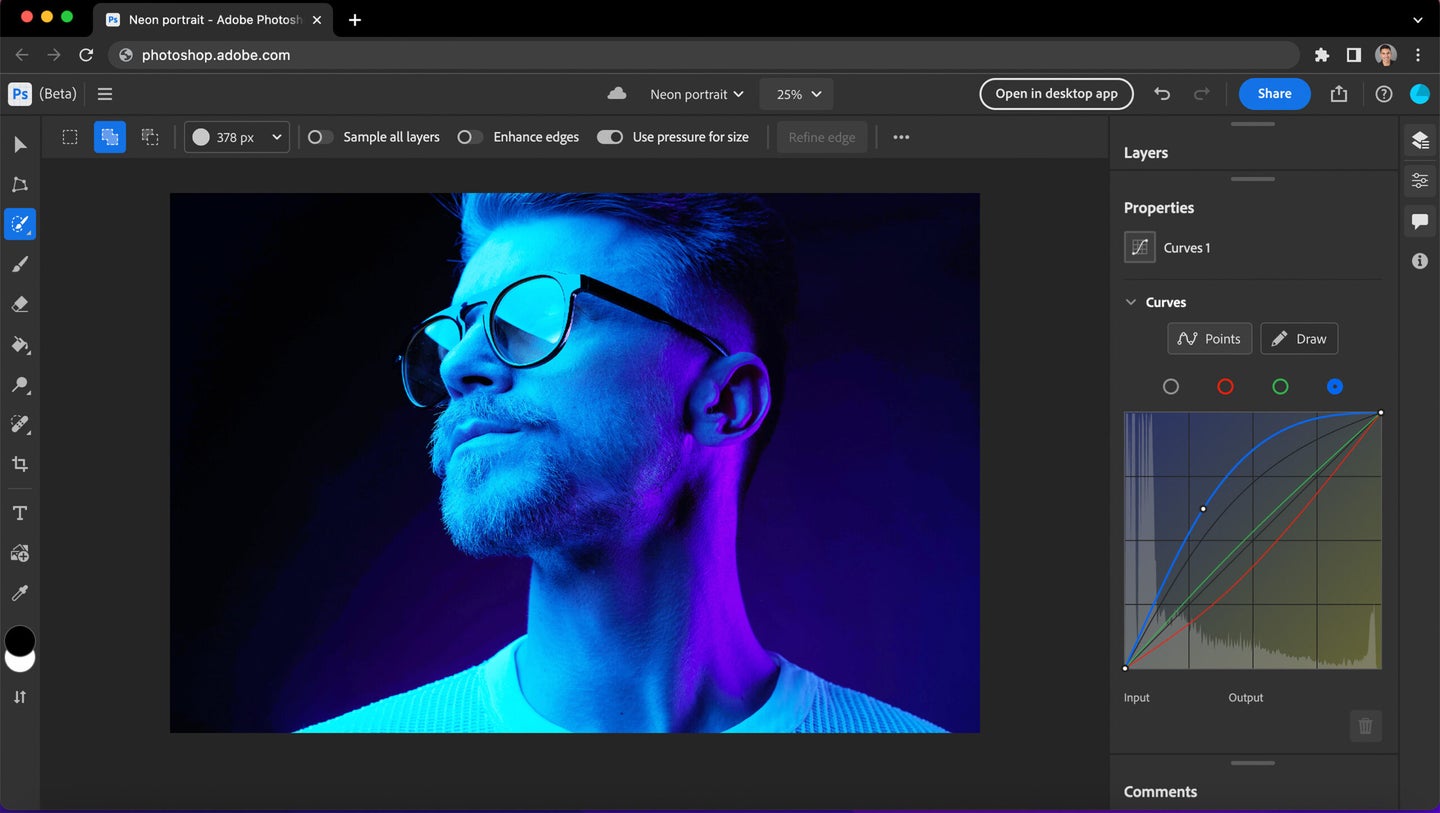
In a flurry of announcements that included updates to its metaverse building and business analytics tools, Adobe unveiled a handful of nice new Lightroom and Photoshop features. It also appears that Photoshop on the Web will be free for everyone in the future.
First up, Lightroom updates
Now, Adobe’s Lightroom situation is a little messy. On Mac and Windows, you have Lightroom Classic, Lightroom, and Adobe Camera RAW (ACR) all using the same underlying RAW-processing engine but with slightly different feature sets. Then you also have Lightroom available on iOS, Android, and the Web which is similar to Lightroom on the desktop, but not identical. Not all these updates come to all the apps, so we’ll flag things as necessary.
Related: Adobe Lightroom vs Lightroom Classic – Which photo editor should you use?
Video editing… in Lightroom!?

Lightroom (but not Lightroom Classic) for Mac, Windows, iOS, and Android is getting video editing—and it looks pretty good. While you’ll only be able to trim the beginning or end of the clip, you are able to use Lightroom’s full range of editing tools to adjust how the footage appears. You’ll even be able to apply your photo presets.
Obviously, if you’re looking to cut together a highlight reel or edit a video for YouTube, this is going to be way too bare-bones. But if you’ve shot a few short videos that you want to adjust the exposure or color, it’s a good way to do that without having to dive deep into an app like Adobe Premiere.
Extra preset power

All versions of Lightroom (and even ACR) are getting a Preset Amount slider that will let you adjust how intensely a preset is applied. This is a big deal for anyone who relies on presets to batch edit. Now you can push things with the photos that need it, or dial things back with the ones that don’t.
All the desktop apps are also getting Adaptive Presets which use Lightroom’s AI masking engine. You will be able to create presets that automatically target either the skies or the subject of the photo (they’re applied using the Select Sky and Select Subject masks). As with all AI tools, you might need to do some tweaking but this looks like a great way to make certain kinds of presets even faster to apply.
There are also five new sets of Premium Presets “handcrafted by some of today’s best photographers”:
- Portraits: Black & White by Ayesha Kazim.
- Portraits: Edgy by Jessy J.
- Portraits: Group by Chelsi LeBarre.
- Subject: Concerts by Megan Sumpton.
- Video: Creative by Stu Maschwitz.
Compare View comes to Lightroom

We really like Adobe’s new cloud-based version of Lightroom, however, occasionally things happen that remind me of why I still use Lightroom Classic most of the time. The Mac and Windows version of Lightroom (nope, not the mobile or web versions) are just now getting Compare View—so you can see two photos side-by-side and pick your favorite. It’s a big usability upgrade for sure, but we can’t believe it’s taken so long.
A few other Lightroom improvements
Lightroom also picked up a few other nice updates:
- An AI powered Red Eye removal tool in ACR and Lightroom on the desktop.
- Some new community features.
- AI masks can now be copied and pasted more easily.
- Mask groups can be inverted.
- And Lightroom on the desktop gets forward and back buttons for easier navigation.
Nothing particularly groundbreaking, just gradual product improvements.
A new Neural Filter in Photoshop
Adobe is continuing to develop Photoshop’s “Neural Filter”, whether people want them or not. (Apparently, “Over 300 million Neural Filters have been applied to creative work by more than four million creatives to date.”)

The new Photo Restoration Neural Filter is pretty darn impressive.
The latest Photo Restoration Neural Filter is pretty cool though. It automatically restores old, cracked, and damaged photos. We haven’t been able to test it out ourselves yet, but the preview video shows very good results without going too far.
And Photoshop on the Web, now for free?
The Photoshop on the web beta gets some new features, including Curves, Refine Edge, and Smart Objects. You will also now be able to access it to review and comment on shared files from mobile browsers.
The biggest Photoshop news doesn’t come direct from Adobe, however. According to The Verge (citing Adobe’s VP of digital imaging, Maria Yap), Photoshop on the Web will be a “freemium” product. Apparently, enough features will be available for free that anyone can perform Photoshop’s “core functions” with the web app. It’s currently testing things in Canada.
As soon as this rolls out more globally, we’ll be sure to cover it in depth.
