Digital Negative App Promises True Uncompressed Photo Files From iPhone
The dream of iPhone RAW files lives on
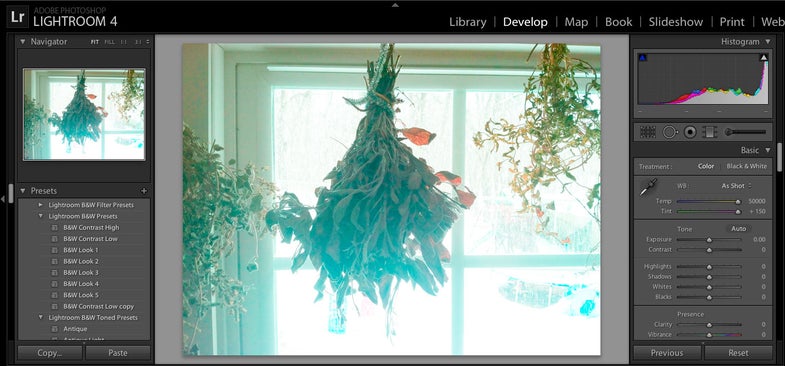
We may earn revenue from the products available on this page and participate in affiliate programs. Learn more ›
Extracting RAW files out of a smartphone camera has been something people have been lusting after for a while. The lure of extra image data is strong, even if all that data may not be very pretty. But, now there’s another app promising uncompressed DNG files from iOS device cameras. It’s called Digital Negative.
The main meat of the application is a camera app that looks and feels a lot like the standard iOS app. You can select JPEG, Tiff, or DNG capture and control the flash as you’d expect.
The camera is fine, but the real question is, how do the DNG files hold up? Each one is about 18 megabytes, which certainly is bigger than a standard iPhone image file. When you open the file, however, it’s quite a mess.
Above what it looks like when you open the image in Lightroom 4. Photoshop couldn’t even open the .Tiff file it spit out. I purposely picked this scene because the strong backlight and large amount of contrast make it exactly the kind of photo that RAW lives for.
It’s not pretty. At all. For some reason, the color temperature is pinned all the way to the right at 50,000 and the tint is the same. Pushing the sliders the other way only makes things worse. Here’s what the regular version looks like:

Any extra info you get out of the file is counteracted by the fact the the photo goes all carnival colors.There are still plenty of artifacts in the image, but it’s unclear if it’s because the iPhone is still doing some processing to the image before getting to this RAW state, or if that’s what the tiny little lens churns out when it doesn’t have software to keep it reigned in.
Editing within the app does a little better when trying to recover image data that would otherwise be clipped, but It’s probably not worth the $3. Some features, like live histogram are nice, but can be found elsewhere.
For now, it looks like the dream of smartphone RAW photos remains just that. For now, you’re probably fine just sticking with JPEG.
