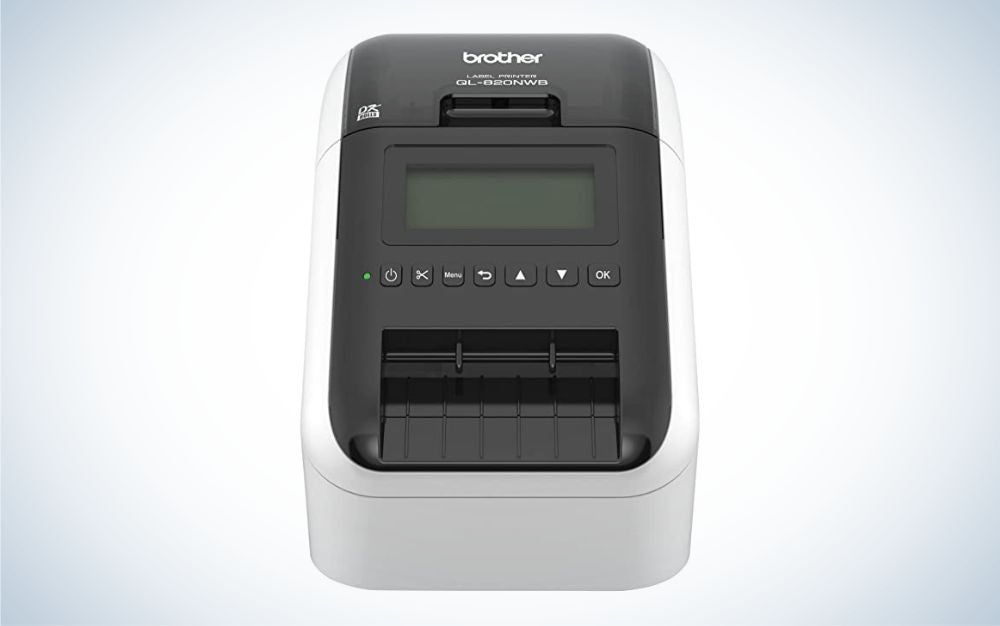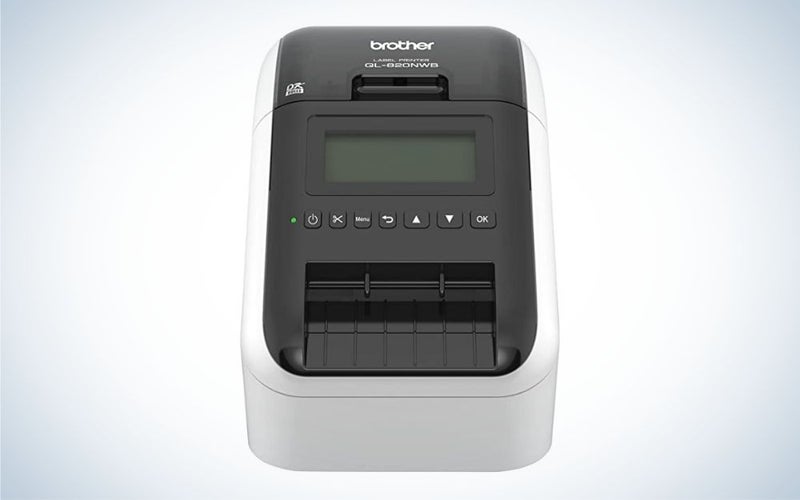We may earn revenue from the products available on this page and participate in affiliate programs. Learn more ›
If you run a small business that sends out physical goods like prints, flash drives, or used camera gear, a shipping label printer can save you loads of time. Otherwise, you’ll be stuck running to the post office or other shipping company whenever you need to mail something. Printing labels at home will also enable you to schedule package pickups right at your home or office, cutting down on your errands. While you can use standard inkjet or laser printers to print labels, you then have to think about buying ink or toner. Instead, most label printers use a form of printing called direct thermal printing, which doesn’t require ink or toner. Direct thermal printing applies pressure and heat to heat-sensitive paper. The paper reacts to the heat and turns black, producing text and images. You will save money over time since you don’t need to buy expensive ink or toner. There are many options out there, but we’ve found the best shipping label printers for a range of needs.
- Best overall: Brother QL-800 High-Speed Professional Label Printer
- Best Bluetooth: Brother QL-820NWB Professional
- Best for Mac: Arkscan 2054A Shipping Label Printer
- Best for e-commerce: ROLLO Wireless Shipping Label Printer
- Best budget: BESTEASY Shipping Label Printer
How we picked the best shipping label printers
When selecting the best shipping label printers, we looked at a wide variety of models by different manufacturers. We aimed to choose options that offered various connectivity options, from USB to WiFi and Bluetooth. Print speed and print quality were important considerations, as they significantly impact how useful a label printer is. Lastly, we picked products at different price points to suit a range of budgets.
The best shipping label printers: Reviews & Recommendations
Best overall: Brother QL-800 High-Speed Professional Label Printer
Brother
Why it made the cut: The QL-800 is a simple but fast label printer with a relatively high resolution of 300 x 600 dpi, producing sharp text and barcodes.
Specs:
- Speed: 93 standard address labels per minute
- Compatibility: Windows and Mac
- Connection options: USB
- Printer size: 8.4 x 4.9 x 5.6 inches
Pros
- High resolution for clear text
- Fast print speeds
- Supports mobile printing via Android
- Can print black and red
Cons
- Limited connectivity options
The Brother QL-800 is, as the name implies, a fast label printer. It doesn’t have a ton of bells and whistles, but it does its job–printing shipping labels–well, and it does it fast. Brother lists the speed at 93 standard address labels per minute, meaning you can crank out all your orders in no time.
While shipping label printers aren’t known for their high resolution, this option has a max resolution of 300 x 600 dpi, which is more than many. It will provide sharp text and barcodes, even if they need to be small. If you buy the DK 2251 label tape, you can print in black and red on the same label. Most direct thermal printers will be limited to just black, so this is a nice bonus.
Unfortunately, this printer has pretty limited connectivity options. It is compatible with Windows and Mac computers, but you have to plug in via USB 2.0 or micro USB. You can also print from your Android phone–sorry iPhone users–but you need to buy a separate USBtoGO cable to do so. There are no wireless printing options. It does integrate with Microsoft Word, Excel, and Outlook, which will make putting your labels together easier. You can also access the Editor Lite program when you plug in or download Brother’s P-touch Editor to design and manage labels.
While you don’t get wireless connectivity options, and there is no display on the printer, it is straightforward to use. In addition, brother offers 25 different labels compatible with this device, including the red and black one mentioned. Its speed and quality make it the best option overall, even without fancy features.
Best Bluetooth: Brother QL-820NWB Professional
Brother
Why it made the cut: It’s the big brother to the Brother QL-800 and offers lots more connectivity options–including Bluetooth–and an LCD screen for standalone use.
Specs:
- Speed: 110 standard address labels per minute
- Compatibility: Windows, Mac, Android, iOS
- Connection options: Wireless, USB, Networkable, Bluetooth
- Printer size: 9.2 x 5 x 5.7 inches
Pros
- Many wireless connectivity options
- Optional battery for full wireless functionality
- Fast print speed
- Can print black and red
Cons
- Can only print red on one label type
If you like the Brother printer above but want something a bit more advanced, the QL-820NWB Professional is your best bet. It has more advanced connectivity options like Bluetooth, WiFi, WiFi Direct, and Ethernet. It supports networking, making it easy if you have a team that needs to print shipping labels.
This newer Brother offering added a monochrome LCD screen so you can print directly from the unit. Of course, it’s still easiest to print from a computer or mobile device; luckily, you can use Windows, Mac, iOS, or Android. Installation is easy, and you get access to P-touch Editor 5.1. It allows you to design your labels easily, including if you want to add logos or graphics. Or you can design and print from the iPrint&Label mobile app as well.
The print speed of the QL-820NWB is even faster than the QL-800, coming in at 110 standard address labels per minute of basic text. It prints high-quality text, even with smaller fonts. It can also handle somewhat detailed graphics. You can add a logo or other branding element and still have it look professional.
It isn’t the cheapest option, which is what kept it from the number one spot for us. But, if you are looking for a powerful Bluetooth or wireless shipping label printer, the Brother QL-820NWB Professional is an excellent choice.
Best for Mac: Arkscan 2054A Shipping Label Printer
Arkscan
Why it made the cut: The Arkscan 2054A is compatible with Mac computers, so Apple users need not feel left out. And it can print on a wide variety of label types and sizes for more flexibility.
Specs:
- Speed: 5 inches per second
- Compatibility: Windows, Mac, Linux, Chromebook
- Connection options: USB
- Printer size: 6 x 4 x 4 inches
Pros
- Prints a wide range of sizes
- Compatible with lots of shipping companies and e-commerce sites
- Accepts many different types of labels
- Good print quality
Cons
- No wireless connectivity options
The Arkscan 2054A has compatibility with pretty much every computer OS. So Mac, Windows, Linux, and Chromebook can all use this printer. While Arkscan makes a model that offers wireless connectivity (currently unavailable), this one requires you to be plugged in via USB.
One of the biggest selling points of this option is that you can print a huge variety of label types and sizes. You can print from 0.75 to 4.25 inches wide and 0.4 to 90 inches long. That’s quite the range of sizes. The roll holder and guide rail inside the printer easily adjust to accommodate different size rolls of labels. And you aren’t limited to just Arkscan’s labels. You can use options from Zebra, Dymo, and even the free labels from UPS and FedEx. You’ll be able to save money as a result.
It prints fast, meaning you won’t be stuck waiting around on labels. The print quality is good, with text and barcodes clear and sharp. And it can print shipping labels for just about every shipping company and e-commerce site, including Amazon, Etsy, eBay, and Shopify.
Best for e-commerce: ROLLO Wireless Shipping Label Printer
ROLLO
Why it made the cut: Rollo is a standard in the e-commerce industry and is compatible with just about every site out there. Its fast print speed and the ability to use any direct thermal label make it ideal for sellers large and small.
Specs:
- Speed: 150mm/s (one 4×6 inch shipping label per second)
- Compatibility: Windows, Mac, Linux, Chromebook, iOS, Android
- Connection options: WiFi, USB
- Printer size: 7 x 3 x 3.5 inches
Pros
- Works with any direct thermal labels
- Option to generate labels with shipping discounts
- Compatible with most shipping carriers and e-commerce sites
- Automatically detects label size and type
Cons
- No app for designing labels
Some e-commerce sites can be a bit picky about how sellers print labels. Luckily this Rollo option is compatible with just about every major website, including Amazon, Etsy, eBay, and Shopify.
This newest version of the Rollo printer allows you to connect to a computer via USB or use wireless options through WiFi. That means you can now use your phone to print labels and don’t need to be physically connected to the printer. It prints a single 4 x 6 inch label in just a second, so even high-volume e-commerce businesses will be happy.
Rollo allows you to use any direct thermal label instead of only buying their proprietary options. That can save you money down the road, especially since you can get some for free from UPS or FedEx. One potential downside for some is that label rolls or stacks aren’t loaded into the machine but instead sit behind it. That might make your workspace a bit messier than options that keep it all tucked inside. However, you can buy an inexpensive holder from Rollo to help stay organized and better hold rolls of labels.
Perhaps the biggest highlight of this printer is that you get free access to the Rollo Ship Manager app. The app connects directly to multiple online platforms and can significantly simplify your e-commerce business. You can see what needs to be shipped, print labels with one click, track shipments, and even schedule pickups. And best of all, it gives you discounts on shipping labels through USPS and UPS.
Best budget: BESTEASY Shipping Label Printer
BESTEASY
Why it made the cut: For a shipping label printer that won’t break the bank, the BESTEASY is a great choice, especially since it includes a 100-pack of 4 x 6 inch labels.
Specs:
- Speed: 102mm/s
- Compatibility: Linux, Windows, Mac
- Connection options: USB
- Printer size:
Pros
- Fast printing
- Affordable
- Good print quality
- Comes with a 100 pack of 4×6 inch labels
Cons
- No wireless connectivity options
The BESTEASY Shipping Label Printer is a great pick if you want a simple shipping label printer that won’t set you and your small business back financially. It comes with 100 4×6 inch labels to get started, saving you even more money.
Despite the budget-friendly price, the printer is compatible with the three major operating systems: Mac, Windows, and Linux. You will need to plug into your computer with the included USB cord, as there are no wireless options. It’s compatible with most e-commerce sites and shipping providers, so you won’t have issues with your labels being accepted.
The BESTEASY isn’t as fast as some of our other options, but it does print at 102mm per second, which is plenty. And it can print from 1.57 to 4.1 inches wide with no length limit, giving you many options for label sizes. There aren’t many bells and whistles on this machine, but it will produce quality labels and save you money.
Things to consider before buying a shipping label printer
Shipping label printers are highly specialized tools. They aren’t performing different types of tasks and don’t need to have exceptional printing quality. Because of that, there are fewer specs to pay attention to than other types of printers. But, there are still some things to consider before purchasing a shipping label printer.
Printing speed
Printing speed may not matter for some. But, if you have lots of packages going out, you won’t want to wait around for labels to print. If that is the case, be sure to get a printer with a fast speed. Unfortunately, printing speed gets a bit confusing because label printer manufacturers measure it differently. Some will provide speed in labels per minute, while others list it in a length–either millimeters or inches–per second. That makes it hard to compare. But, if printing speed is important to you, look closely to figure out which option will provide the best speed.
Compatibility
Like other electronic devices, shipping label printers are compatible with select computer (or phone) operating systems. Quite a few are only compatible with Windows computers. If you are a Mac or Android user, you need to verify that the printer you are considering works with your device.
Beyond operating systems, some e-commerce sites and shipping companies require specific types of shipping labels. For example, if you are an Etsy seller who ships via USPS, be sure that the label printer you want will meet the specifications of both Etsy and the USPS. You’ll want to do some research on your platform and shipping company to verify if they have requirements for shipping labels.
Connection options
Many shipping label printers will require you physically plug into the printer with a USB cable. If you don’t want to be tethered to your printer, be sure to look for one that has Bluetooth or WiFi connectivity options so that you can print wirelessly.
Label size
Shipping label printers are typically small devices that don’t print large. They usually are limited to 4 x 6 inches or smaller. You may need to go with a standard inkjet printer if you want larger labels. And as mentioned above, some shipping companies will have specific size requirements, so double-check that the size of your labels will meet the shipper’s specifications.
In addition, some printers will only let you print one size and design. If you need to print labels of different sizes or want varied design options, look for an option that allows you to customize what you print.
FAQs
Q: What type of printer is best for printing shipping labels?
A direct thermal printer is the best type of printer for printing shipping labels. That’s because it doesn’t require ink or toner, saving you money. It also means that your shipping labels won’t smudge. You won’t have to worry about the address being legible if it gets wet or you touch it too soon after printing.
Q: Are Laser Printers good for shipping labels?
Laser printers are good for shipping labels but aren’t the best option. They can produce high-quality, clear text and are inexpensive to run compared to inkjet printers. But, you will still need to buy toner occasionally, making them more expensive over time than direct thermal printers. Plus, they are much more expensive to buy upfront compared to dedicated shipping label printers. You also risk smudged text, which is not ideal when trying to get a package to a paying customer.
Q: How much does a shipping label printer cost?
How much a shipping label printer costs depends on the individual printer and its features and quality. You can find a shipping label printer anywhere from just under $100 up to $350.
Q: Does Rollo printer work with USPS?
The Rollo printer does work with USPS. In fact, through Rollo’s Ship Manager app, you can get discounted shipping labels to save some money.
Final thoughts on the best shipping label printers
A shipping label printer can save you lots of time and money when shipping out packages. And while the right printer for you depends on your business’s or individual needs, look for something with good print quality and easy-to-use tools.
Why trust us
PopPhoto has a long history of delivering the opinions of some of the sharpest and most prolific camera dorks the world has to offer. Since 1937, we’ve been reviewing cameras, providing wisdom from well-known photographers, and generally just nerding out about all that goes into making great pictures. Our current crop of writers and editors have decades of professional photography and camera writing experience among them. Collectively, we’ve probably shot with just about every camera and lens combo you can imagine—as well as some obscure stuff you may not even know about. Remember the Casio Tryx folding camera? PopPhoto does.
We also get that buying a camera is a big decision, which is why we’re dedicated to helping folks choose the right one (or, in our case “ones”) for their needs. Case in point: Handing over top dollar for an expensive rig may leave you unsatisfied if it doesn’t fit your preferred shooting style. Sure, a $6,000 sports-oriented DSLR can capture landscapes, but do you really need to do it at 30 frames-per-second? No, you don’t.