The latest Google Photos redesign comes with handy new ways to navigate your endless photo collection
An interactive map now lets you easily browse photos by where they were taken.
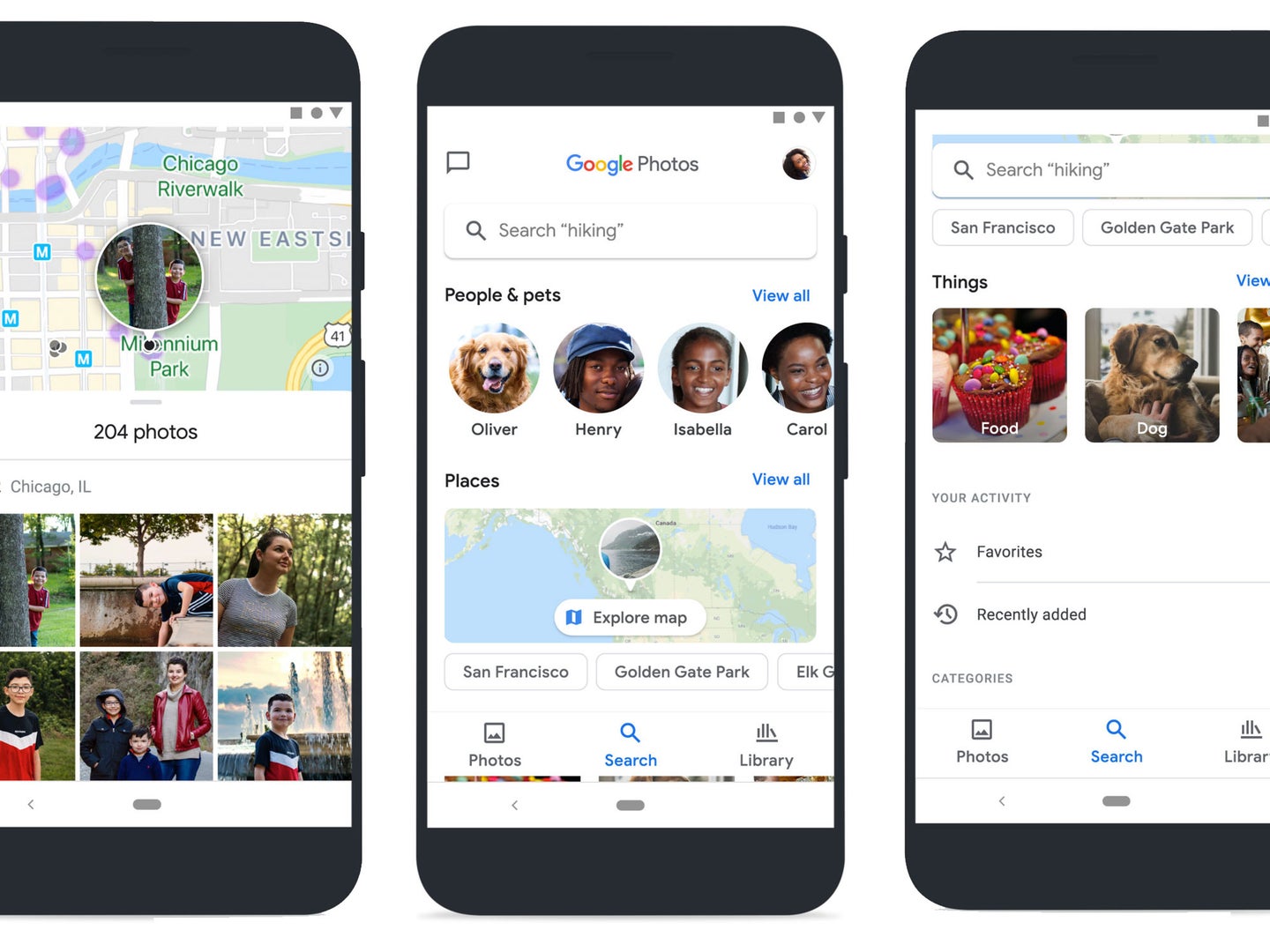

It’s easy to let a photo library get out of hand, especially if you shoot a lot. I’ve been recommending Google Photos to people for years in large part because of how useful the AI-powered search function is. If you’re looking for a picture of your dog from four years ago, your chances of finding it go up exponentially if you can simply search for it rather than scrolling through dozens or even hundreds of pages of old images in other apps. The app even learns what your specific dog looks like to make your pooch easy to pick out.
This week, Google started rolling out an updated version of Google Photos that has brought the search function to the forefront and added a few more handy features that make it even more worthwhile.
The update is rolling out to users on Android and iOS this week. Once it arrives, you’ll see a simplified, three-tab layout with search in the center. Click on the search tab and you get the familiar text bar, as well as a selection of people and pets you may want to quickly find. There’s also now an interactive map that allows you to find pictures and videos taken in specific places. The images will need to have location data attached to them, of course, but if they were taken with your phone, it’s likely they do. Alternatively, the map may serve as a reminder of just how much location data you give up with your photos and inspire you to go turn it off.
You’ve always been able to search by places with Google Photos, but according to the company, users requested this kind of visual representation on a map more than almost any other feature. Dragging your finger around the map will show you small previews of your photos before you dive into the library to look at them.

The Memories tab has also gotten some attention. According to Google, more than 120 million people per month view Memories, which resurface photos and videos from years past. That feature—even as it exists in other apps like Instagram and Facebook—can be good and bad. Pictures of past birthday parties are fun, but images of exes are not. You’ll now have to head into the Memories tab if you want to see these resurfaced moments, and you can also hid certain people, or even blackout entire periods of time from popping back up. Digging into the Memories menu can also make the entire experience more appealing. I personally only like seeing individual videos and photos pop up and I’m not particularly interested in the montages or animations the app automatically creates.

A Things tab will now try to group pictures in your library together by genre in Search. So, if you take a lot of pictures at sporting events, it will try to recognize that and group them together for you. For me, it’s random pictures of birds on bird feeders outside my office window because I don’t go anywhere. This feature will likely get more exciting once the world is more conducive to actually going places.
The details of the Google Photos plans haven’t changed despite the redesign. You can still upload unlimited photos for free, but larger images will downscale to 16-megapixels (which is still plenty big, even for prints). High-res videos now reduce to 1080p in the free tier. If you’re willing to pay for storage, you can keep original files organized in the Google Photos interface, but they will count against your storage cap.
