Canon’s “Outside of Auto” Lets You Play With a Virtual DSLR
This nifty online tool is a great introduction to the three primary camera settings: ISO, shutter speed, and aperture
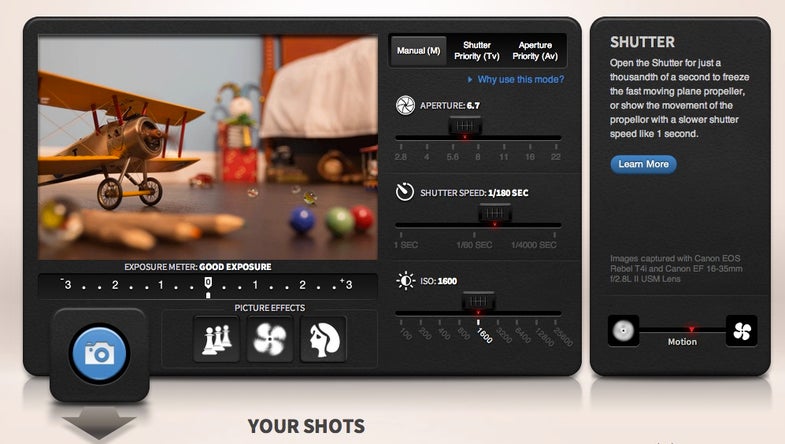
If you know your way around a camera, the interplay between ISO, shutter speed, and aperture are probably a second nature to you by now. But for new photographers, the ASM modes of PASM can be tricky to get your head around. Canon has created a new online tool called Outside of Auto, that should help newbie photographers understand the interplay of these three elements, and how to use them to take fantastic photos.
Outside of Auto presents a scene in motion, and then allows you to set it to Manual, Tv, or Av mode, and then alter the aperture, shutter speed, and ISO as appropriate. As you do, you get a simulated exposure meter, and clicking the shutter button creates an image according to your settings, with feedback about how the various settings produced the final image.
As far as educational tools go, it’s great. There’s a learning section, which runs you through the basics and a challenge section to test what you’ve learned. You can even see examples of other photos shot with similar settings to get a hint of when you might like to use them.
This isn’t the first time we’ve seen a digital simulation of an SLR camera. CameraSim does something similar, and the Nikon lens simulator is another powerful tool. But part of what makes Outside of Auto so useful is just how well explained all the different features are. And it doesn’t hurt that all the images it creates are actual photos, every possible setting was shot using a Canon Rebel T4i and Canon EF 16-35mm f/2.8L II USM lens — so the various settings are a true representation of what you would see shooting in real life.
So if you have a friend or family member who just got an SLR, but doesn’t know how to use it, this is a great resource to get them on their way.
[via Reddit]