Editor’s Choice 2008: Imaging Software
Workflow and image editing are equal partners in this year's applications, led by Apple's powerful Aperture 2.1.
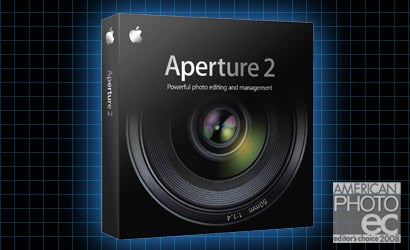
We may earn revenue from the products available on this page and participate in affiliate programs. Learn more ›
This year saw the advent of specialized plug-ins for Apple’s Aperture 2.1 and nondestructive localized editing in Adobe’s upcoming Lightroom 2.0 — bringing Photoshop-style control of specific image areas to these picture-management powerhouses. Some of their fans just might not need Photoshop anymore!
Apple Aperture 2.1
Version one of Apple’s Mac-centric program, a winner in our 2007 Imaging Software of the Year category, simply changed the way we work with digital photographs. This major upgrade still combines nondestructive editing of RAW files, powerful cataloguing and output tools, and more within a single-window, full-screen interface. But Version 2.1 is faster overall, with RAW browsing accelerated by quick-loading JPEG previews and file export (including to DNG) now operating in the background. Workflow is further streamlined by single-panel control of projects, metadata, and image adjustments. Aperture 2.1’s revamped RAW engine significantly reduces noise, improves detail, and fine-tunes color.
New controls include Highlight Recovery and Black Point, hue and moiré fine-tuning, selective saturation and detail boost, clipping overlays, vignetting, and a better retouching brush. Integrated tightly with iLife and iWork, Aperture 2.1 can now access images within iPhoto, as well as sync its image libraries with an iPod, iPhone, or password-managed .Mac Web gallery. Yet its biggest advance may be the ability to host third-party plug-ins. Joining Aperture’s own new Dodge & Burn plug-in, these already offer noise reduction, selective adjustments, green-screen silhouetting, HDR compositing, fisheye straightening, and simulated lens filters. About $200.
Other Top Imaging Software
Nik Viveza
This remarkable plug-in brings the innovative U Point technology first introduced in Nikon Capture NX to Adobe Photoshop and Elements, as well as Apple’s Aperture 2.1. It offers a radically simplified approach to making local adjustments to an image — more or less eliminating the need to create complicated selections or masks. To change brightness, contrast, saturation, or hue, just drop a Color Control Point where you need it and use its pop-up sliders to adjust image parameters and the effect’s diameter. You can cleanly darken a sky even if it’s broken up by an irregular horizon, or dodge a small area. Even better, you can use Viveza as a nondestructive Smart Filter in Photoshop CS3. About $210.
DxO Optics Pro 5
Like previous versions of DxO Labs’ highly sophisticated image correction software, Optics Pro 5 corrects linear distortion, vignetting, color fringing, detail softening, and other optical defects using proprietary profiles of dozens of supported D-SLRs and lenses. Now it also features a next-generation RAW converter that analyzes “non-local” image data to extract more detail, eliminate moiré and pattern artifacts, and enhance low-light imagery. Its newly developed noise reduction is applied prior to RAW conversion, rendering extremely fine “grain” while preserving sharpness, saturation, and color accuracy even at high ISOs. Version 5 also gets a more intuitive, attractive interface and batch dust-removal. From $150 to $270.
Adobe Photoshop Elements 6 for Macintosh
After two years of waiting, Mac owners finally get a brand-new “elemental” version of full-fledged Photoshop CS3. Elements 6 for Mac retains many of CS3’s essential strengths — for way less cash. Thus it comes with the top-notch Adobe Camera Raw processor and the pro-level Bridge browser, for image organizing and batch operations. Also new are CS3-like layers, histories, lens correction, background extraction, expert black-and-white conversion, and limited 16-bit support. PSE 6 gets its own look: a dark-gray, Lightroom-like interface with a Photo Bin that shows chosen images and a tabbed Edit Panel with Full, Quick, and Guided modes. About $90.
Corel Paint Shop Pro Photo X2
This affordable Windows imaging suite combines Photoshop-style pixel editing with graphics creation, a browser/organizer, and a Learning Center for digital newcomers. Notable is its new Express Lab, which applies basic image corrections without opening the full-function editing window. A new HDR feature merges bracketed exposures into a single high-dynamic-range image of outstanding quality. We like X2’s Photoshop-like assets: plug-in compatibility; curves, layers, and layer styles; CMYK import/export; and full-fledged color management. Plus, a sci-fi “Time Machine” effect will even age your photographs to match the era you send them to. About $100.
Tiffen Dfx Digital Filter Suite
Photographers who use filters may worry that some of the most exciting new lenses featured in this year’s Editor’s Choice lack a provision for filter attachment: They have neither a thread on the front nor a slot on the back. The assumption seems to be that everything you used to do with on-camera filtration you can now do on the computer, with Photoshop. That’s not entirely true — but you’ll find few exceptions when you install Tiffen’s new filters plug-in, which in addition to working with Photoshop and Apple’s new Aperture 2.1 is compatible with video software such as Adobe’s After Effects and Avid Editing Systems.
Still available as a stand-alone application, the Tiffen Dfx Digital Filter Suite not only simulates the effects of the innumerable glass filters in Tiffen’s line but also mimics special-purpose lenses, the depth of field associated with different f-stops, film grain, and traditional darkroom techniques, along with exacting color control. A few of the more exotic choices: Bleach Bypass, Bronze Glimmerglass, Rack Focus, and Cross Processing. And while there’s no second-guessing with a glass filter or other in-camera technique — once you shoot with it, its effect is locked into your picture — with the Dfx plug-in you can try out any filter to see if it works for you, and simply undo it if it doesn’t!