Camera Review: Sony CyberShot DSC-T2
The 8.1-megapixel digicam features a touchscreen and 4GB of built-in memory.
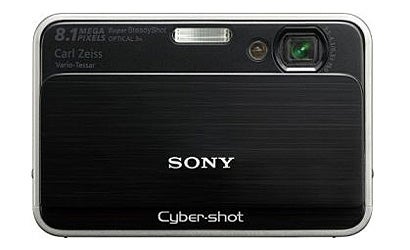
We may earn revenue from the products available on this page and participate in affiliate programs. Learn more ›
Many pocket-sized digital cameras feature a measly amount of built-in storage. Necessary to support basic functions, adding a few extra megabytes doesn’t cost much for manufacturers, and adds some cushion should you underestimate your removable storage needs. The new Sony CyberShot DSC-T2 (Street: $350) takes that built-in memory factor to the next level, offering an incredibly practical 4GB of internal flash memory, so there’s no need to worry about finding the right card (and forgetting it at home) before going out to shoot. CF and SD memory cards can be found everywhere these days, but memory-stick based Sony products aren’t so easy to please, making built-in memory even more attractive.
The T2 has all the right stuff; an 8.1-megapixel sensor, 2.7-inch (230,000 dot) touchscreen display, optically-stabilized 3x zoom Carl Zeiss f/3.5-4.3 38-114mm (35mm equivalent) lens, and of course, that 4GB of built-in storage. The ultrathin (0.8 in. x 3.4 in. x 2.2 in.) and lightweight (approx. 5.5 oz with battery) camera also fits easily in a shirt or jeans pocket. All these features make the camera a great choice for a day trip to the beach or your child’s first birthday party, but what it lacks would make me think long and hard about bringing the T2 on a weeklong vacation.
BIG BUILT-IN MEMORY: THE GOOD, THE BAD, AND THE UGLY
With the CyberShot DSC-T2’s 4GB of built-in memory, there’s really no need for removable storage. But the beauty and convenience of removable storage is that it allows you to use other devices to easily transfer images without relying on the camera’s USB 2.0 connection. Built-in storage is both a blessing and a curse: the only way to transfer images is by connecting the camera directly to a computer. This makes the cable a necessity, which will cut down on battery life for shooting, since it draws power while transferring. While images can also be copied in camera from the built-in memory to a Memory Stick using the export menu option, this seems to defeat the purpose of built-in storage. The camera will only store images on a Memory Stick once the internal memory has been filled.
Even though the camera transfers images using a standard mini-USB cable, the cable connects to the camera through an easily misplaceable proprietary dongle connector; if you manage to lose this thing, your images aren’t going anywhere! I often find myself misplacing various camera paraphernalia, and in the time I’ve spent with my T2, I’ve managed to misplace that little dongle several times. While the camera’s proprietary docking port seems like more hassle than it’s worth, it also acts as the T2’s gateway to the world of beyond the box solutions, including the optional HDTV cable, which enables image viewing on a high-definition television set at 1080i resolution.
On the plus side, when the camera is connected to a PC or Mac, images and other files can be transferred to the camera and stored in built-in memory. This allows you to take advantage of the camera’s built-in storage, essentially using the device as an oversized thumb drive. Images copied from a computer to the camera can also be displayed on the T2’s display, and you can transfer images to and from the camera’s Memory Stick as well.
HANDS-ON AND DISPLAY CLUTTER
As a pocket camera, the T2 offers good performance. Image quality is class-competitive, and the optical image stabilization can effectively reduce blur in low-light shooting situations. The camera’s 2.7-inch display is large enough to be functional without compromising the extremely pocket-friendly size, but it’s not large enough to support painless touchscreen operation. While the touchscreen helps cut back on hardware clutter by removing physical buttons, in theory making the camera simpler to control, the screen’s digitizer often neglects to recognize finger inputs, making the included stylus a must. Carrying the ultralight stylus wasn’t as much of a hassle as expected, which easily clips onto the camera’s wrist lanyard. Even when using the stylus, the screen only seemed to register firm, direct taps.
With the display set in the most functional “normal” mode, small icons prove an effective distraction, often blocking image elements from view! When using the camera’s “program” shooting mode, which allows maximum control, the “normal” screen mode displays the number of remaining images, a recording media indicator, a battery indicator, a home button for changing the main camera settings, a resolution icon for changing the capture resolution, a self-timer, a mode selector, a menu button for entering the shooting menu, a focus icon to select the focus mode, an exposure icon to select the exposure mode, an ISO icon to select ISO, an exposure compensation icon, a display button for changing the display mode, a macro mode icon, and a flash icon, along with the current focal point and a focus assist lamp indicator. While all these functions are useful (with the exception of the mysterious microchip icon), together they make for a very cluttered active preview display.
Changing the display mode to “simple” removes the remaining images indicator, recording media indicator, and battery indicator, while changing the display mode to “image only” removes all icons with the exception of the focus assist lamp indicator and display button. Note that because camera settings can only be controlled using the touchscreen, without the other icons displayed, the display mode must be changed before changing settings. Looking at all the icon clutter in the “normal” display mode makes me long for conventional buttons. In all display modes pressing the shutter button halfway removes most of the icons, displaying only optical image stabilization status, flash status, aperture and shutter speed, but because the shutter isn’t often pressed before a photographer has begun composing an image, this doesn’t really help with framing.
In addition to the on-screen controls, the T2 has six dedicated buttons including a power button, shutter release, telephoto and wide zoom buttons, a playback mode button, and a scrapbook button. All of these dedicated buttons have proved useful, and most are an obvious choice, but the scrapbook button seems unnecessary. The scrapbook button could have been put to better use, perhaps as a display button, turning off all of those distracting indicators while composing shots.
How about changing settings? The T2’s menus are as clunky as they get. Navigating through the menus on the camera’s touchscreen can be a frustrating and time-consuming experience. Menu organization seems unintuitive, and changing even the most common menu settings requires far too many screen taps. Turning off the camera’s friendly yet terribly annoying beep, for example, requires 10 screen taps!
For displaying images, the T2’s LCD works well, showing a bright, clear image even in direct sunlight. The display offers a bright mode as well, but I never found this to be necessary. Colors appear vibrant and image details appear sharp. Touching an image in playback mode zooms in on the selected area, providing up to 5x magnification, plenty for verifying focus.
RESOLUTIONS AND SHOOTING MODES
The T2 offers six resolution options, including an 8-megapixel capture mode, 3:2 widescreen capture, 5-megapixels, 3-megapixels, VGA capture, and a 16:9 HDTV aspect ratio, which is useful for displaying images on your widescreen TV without the annoying black bars surrounding the photo. An image capacity indicator displays the number of images that can be captured when using a particular resolution. No JPEG compression quality selector is available, nor is the option to shoot images in RAW.
SHOOTING MODES
The camera offers a variety of shooting modes, including an auto mode, which allows the user to touch a focal point on the display, change the flash mode to auto, on, slow-sync and off, and to control the camera’s surprisingly functional macro mode. The macro setting offers close focus with a minimum focal distance of 0.39 inches for extreme close-ups, as well as standard macro off and on settings. Program mode gives the user the most control, enabling focus mode selection, as well as metering, ISO and exposure compensation settings, in addition to the flash and macro settings offered in the automatic mode. A bracketing mode is also available, capturing three images each at either +/- 0.3, 0.7, or 1-stop. A full resolution burst mode is also available in auto and program modes, capturing images at approx. 2fps for up to 100 continuous frames.
The camera’s scene selection modes include a high sensitivity (ISO 3200) mode, a smile shutter mode, a soft snap mode for shooting subjects with a soft background, as well as twilight portrait, twilight, hi-speed shutter, beach, snow, and fireworks modes.
The most fascinating of these ten otherwise ordinary modes is the smile shutter mode, which captures an image only when all subjects in the frame display their pearly whites. Unfortunately, smile shutter didn’t seem to work very effectively, rarely releasing the shutter even when using the high smile sensitivity level. When the mode did work, smiles tended to look less genuine than usual, as subjects often forced a big grin just to get the camera to fire. While a promising concept, smile shutter has yet to deliver; you’d be best off using the standard self-portrait timer.
For shooting in low light, the T2 offers an ISO 3200 high sensitivity mode, capturing a full resolution 8.1MP image. As expected, image quality at ISO 3200 was awful, and noise was visible when viewed on the camera’s display or on a computer at sizes larger than a thumbnail. The camera’s optical image stabilization makes extremely high ISO shooting seldom necessary, as the camera can usually capture sharp images of still subjects even at slow shutter speeds. The T2 offers an ISO range of 80-3200, but visible noise becomes an issue with images captured at ISO 400 or higher.
The camera offers an aperture range of f/3.5-f/10 and shutter speed ranges of 1″-1/1000 and 1/4-1/1000 in program mode and auto mode, respectively. Users can select from 9 area multi-point autofocus, center autofocus, or a flexible spot AF mode that allows users to select a focal point using the camera’s touchscreen. The camera’s macro mode offers incredible flexibility, allowing the photographer to capture tiny subjects such as a droplet of water on a blade of glass in incredible detail. At the widest focal length, the camera can focus as close as approx. 0.39 inches when using the magnifying macro mode and approx. 3.15 inches when using the standard macro mode.
For portraits in low light, the built-in flash offers several modes including auto, forced, slow syncro, and off. Slow syncro mode allows the photographer to capture a subject while exposing for the background, allowing more background detail in low light than with traditional flash portraits. Direct flash using the auto flash mode was properly exposed, but subjects were often blown out when using the slow syncro mode without adjusting the flash intensity (low, standard, and high flash intensity can be selected in the shooting menu).
While no manual white balance setting is offered, the camera’s auto white balance mode felt very accurate in a variety of lighting situations. If you prefer more control over the camera’s white balance, cloudy, daylight, incandescent, flash, and three fluorescent white balance settings are offered as well.
VIDEO CAPTURE AND PLAYBACK OPTIONS
While no HD video options are available, the T2 can capture VGA (640×480) video at 30fps with sound. While Sony claims that a Memory Stick Pro Duo is required to record at 30fps, we found that the T2 recorded video just fine without a Memory Stick present. Recording length is limited to approx. 10 minutes, which is surprising, considering most competing cameras will capture video until the memory card is full. For users not set on 30fps video, VGA video with sound can be captured at 16.6fps and a “presentation mode” (320×240 at 8.3fps) is offered as well. Optical zoom is available in all three video recording modes.
In the field, the T2’s battery lasted for an entire day of aggressive shooting. At the end of a day of shooting more than 300 images and a handful of videos, with most images captured outside on a bright day, the camera’s battery indicator displayed nearly a full charge. While battery life may vary depending on flash and display use, according to Sony the camera achieved a CIPA rating of approx. 280 images or 140 minutes of use while shooting, and approx. 5000 images and 250 minutes in playback mode.
The T2 offers a variety of playback options. Because of the large amount of built-in storage, I was able to keep several weeks of images on the T2 and still have plenty of room for shooting. Like all other settings, image playback is controlled using the touchscreen. By default, images are grouped by date, allowing playback of all of the images and videos stored on the camera using the default playback mode, but only displaying the total number of images shot on a given day. In other words, rather than displaying the total number of images stored on the camera, the T2 displays the number of images shot on the same day of the current image on screen, helpful for keeping track of how many images you shot each day, but not so helpful in keeping track of your overall total on the camera.
In addition to the default playback mode, images can be viewed using a thumbnail grid, or presented on a calendar. Selecting an image in calendar mode brings you to that day’s thumbnail page, allowing you to select an image to view full screen. Once in full screen mode, images can be selected using forward and reverse arrows on the touchscreen. A slideshow with built-in music and transition effects can be activated from both the index page and full screen mode. In addition to the four included musical selections, additional music can be downloaded from a computer, as well. Images can be displayed on an HDTV (1080i) using the HD output adaptor cable (not included, $40) or on a standard television using a separate cable (also not included, $40). Both cables include RCA connectors for audio playback.
The T2’s scrapbook mode can be activated using a dedicated button to the left of the display. This mode allows the user to display a selected group of images with a selection of 16 scrapbook designs. In scrapbook mode, a slideshow without sound can be displayed using the scrapbook templates, or you can choose to enter the normal slideshow mode, displaying images full screen but without the cutesy scrapbook templates. In scrapbook mode, images are displayed at only a fraction of their normal size, so if viewing a slideshow in-camera, the normal slideshow mode might be preferable. If viewing images on a television, the scrapbook mode might be more appropriate-if you’ve sprung for the cables.
In addition to the T2’s image presentation options, the playback mode also offers the ability to apply basic image retouching. While color correction is not an option, images can be cropped, and seven other effects including red-eye removal, fish-eye, and vignetting can be applied. A new JPEG file is created once effects have been applied, and the original file remains unchanged.
THE BOTTOM LINE
Overall, the Sony CyberShot DSC-T2 offers good performance in a small package, but with a MSRP of $350, the camera’s feature set is not enough to justify the price. While 4GB of built-in storage is nice to have, the camera’s single proprietary connector makes the easily misplaceable dongle a necessity for removing images, making a removable memory card more practical. Sony also leaves a lot of opportunity for beyond the box purchasing by leaving out HD component and standard video cables ($40 each). Docking stations for your PC ($50) or television ($80 with remote) also add to the price. Consider purchasing an additional data cable if bringing the camera on a vacation. Be prepared to spend upwards of $400 in order to take advantage of all the features Sony advertises with the T2. Unless built-in storage and a touchscreen interface are must-have features, your hard earned money may be better spent on a Sony T70 or T200.

The-camera-s-auto-white-balance-was-dead-on-when-c

Foreground-elements-show-proper-exposure-and-vibra

Exposure-sharpness-and-color-are-accurate-in-thi

The-Sony-CyberShot-T2-did-a-good-job-holding-highl

While-the-T2-held-great-architectural-detail-a-lo

Macro-allows-for-close-focusing-and-good-backgroun

Colors-look-great-in-this-organic-scene-at-low-ISO

The-fall-colors-are-faithful-and-vibrant-in-this-t

The-sky-is-blown-out-but-the-detail-in-this-backl

Details-are-properly-exposed-and-sharp-in-both-the

High-key-details-on-the-building-are-slightly-blow

Elements-are-sharp-throughout-this-frame.-The-came

The-Sony-CyberShot-T2-did-a-very-respectable-job-i

Cars-appear-sharp-despite-fast-highway-speeds-than

The-T2-managed-to-hold-some-shadow-detail-inside-t

This-sun-and-shadow-image-shows-good-exposure-and

This-low-light-image-shows-moderate-blur-but-at-1

Exposure-and-color-balance-are-dead-on-in-this-lat

The-camera-exposed-for-the-object-in-focus-in-this

Another-macro-shot-the-anthers-of-this-flower-are

While-the-camera-metered-off-this-quiet-alley-man

All-the-wear-and-tear-in-this-quarter-is-visible-t