Aperture: First Look
Apple Steps Up
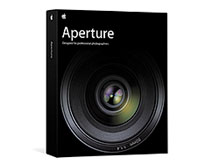
We may earn revenue from the products available on this page and participate in affiliate programs. Learn more ›
See larger view of screenshot
We were excited, though somewhat skeptical, when we heard that Apple was jumping into high-end photographic software with the $500 Aperture. To understand the program, imagine a world where a RAW file never needs to be converted to enable you to work with it like a JPEG. In Aperture, you can sort, select, organize, and fix RAW files, but it will make the conversion only when you need to output as another file type-the fixes are nondestructive sets of instructions applied to the RAW file’s display.
There are lots of other sweet features, and a few bring us happily back to our days editing slides on a light table. You can automatically stack sets of images taken within a designated time frame, line them up for full-screen comparison, and pull out a virtual loupe for hi-res magnification. There’s a free-form light table where you can try out images next to each other, and if you like a set, draw a box around it to print, e-mail, or upload to the web.
Right now, if you wanted to do everything you can do with Aperture, you’d need a bunch of programs. Apple swears it’s not trying to compete with Adobe Photoshop, but admits its developers watched photographers retouch and included their most-used fixes.
Aperture requires an Apple computer with the latest RAW-ready OS, and if it succeeds in seducing professional photographers, an Apple computer will be as much a pro necessity as a big memory card. If PC users aren’t ready to make the switch, they’ll just have to wait for the scores of imitators that are bound to be on their way.
Look for our full review of Aperture very soon.