Mylio App Wants to Store and Organize All of Your Photos on All Devices
An ambitious project to get photo hoarders organized
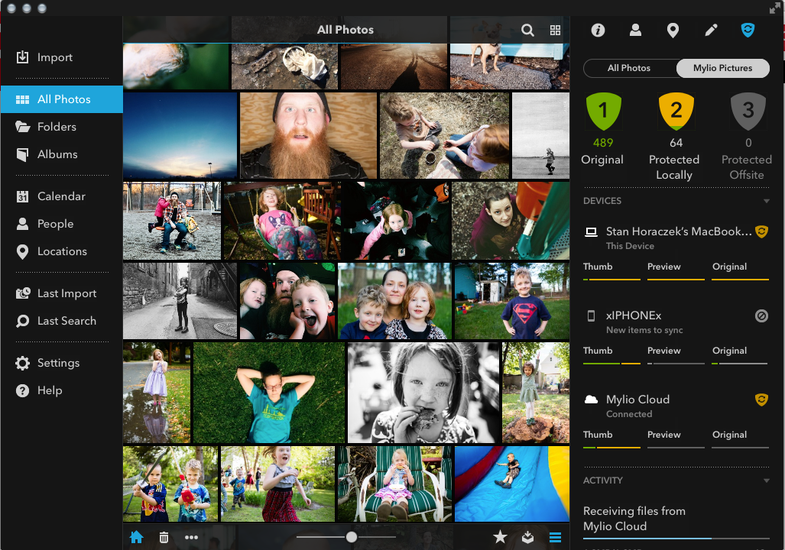
With most of our photos going on multiple web services and devices, they can be hard to keep track of, but Mylio is a pretty elegant system for keeping them all organized and backed up.
There are a couple different pieces to the Mylio system. First, there’s a downloadable app for your computer that lets you manually (or automatically) add your photos to the Mylio service. You can organize them and tweak the interface, as well as perform some familiar editing tasks using the software.
There’s also an iPhone app that allows you to do many of the same functions right from your phone. The interesting part, though, is that the software replicates all of your photos from each device onto the other. So, if you have a photo on your phone, you’ll also have it on your computer.
There’s also a Mylio Cloud component that will store all your photos for you (depending on your membership level), but you don’t need to use it if you don’t want. Mylio can simply act as an organizer and a conduit between your devices.
Once you get the whole system up and working, it’s a pretty elegant solution. It even keeps track of the photos you have uploaded to other services, which can be tricky to keep track of with so many options currently available on the web.
The software keeps track of things like GPS data built into the files and also tries to protect your images by telling you whether you have multiple copies of your photos available.
The free trial version supports JPEG and raw files over three devices for a thousand photos. Moving up a level costs $100 per year, gives you two extra devices, but bumps the photo count up to 100k. For $250 per year, you get up to 12 devices, 500K photos, as well as some extra workflow tools.
There is a bit of a learning curve in terms of getting the whole system humming, but overall, it seems to have a lot of promise.
