Adobe Unveils Lightroom and Camera Raw Release Candidates
Adobe users will now be able to have more cameras play nicely with their software, thanks to a new set of release candidates for Lightroom 5.2, Adobe Camera Raw 8.2, and DNG converter 8.2
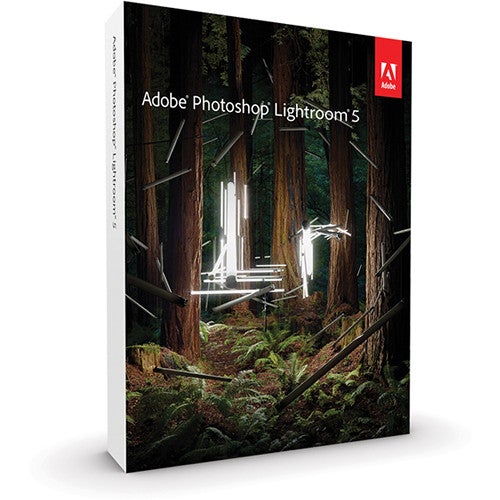
We may earn revenue from the products available on this page and participate in affiliate programs. Learn more ›
As the company periodically does, Adobe has announced a set of release candidate software updates, for those who are keen to get bug fixes and camera compatibility additions as soon as possible.
Lightroom users will see the following improvements:
- A Smoothness adjustment slider has been added to the Detail Panel under Color Noise Reduction. This helps to reduce low-frequency color mottling artifacts
- Refinements to the Spot Healing Tool:
- New Feather control
- Auto find source method now works better for images with textured areas like rocks, bark, and foliage
- Auto find source method now prefers source areas within the crop rectangle
- Smart Preview size has been updated to 2560 pixels on the long edge.
- Refinements to the Local Adjustment Brush:
- Right Click (PC) / Control-click (Mac) on a brush adjustment pin to bring up a context menu to duplicate or delete
- Control+Alt+Drag (PC) / Command+Option+Drag (Mac) on a brush adjustment pin to clone (duplicate) that adjustment
If you’re using Adobe Camera Raw, you’ll have to grab the update for either CS6 or for CC. The Creative Cloud version adds:
- The Histogram is now interactive. This enables the ability to click and drag on the Histogram to adjust the Blacks, Shadows, Exposure, Highlights, and Whites slider adjustments.
- A Color Smoothness adjustment slider has been added to the Detail Panel. This helps to reduce low-frequency color mottling artifacts
- Separate Auto Temperature and Auto Tint controls, which is accessible via the Shift+Double Click on either the Temperature or Tint adjustment sliders.
- Workflow presets are now available and can be selected on context-clicking the workflow link.
- Refinements to the Spot Healing Tool:
- New Feather control
- Auto find source method now works better for images with textured areas like rocks, bark, and foliage
- Auto find source method now prefers source areas within the crop rectangle
- Refinements to the Local Adjustment Brush:
- Move brush adjustments by clicking and dragging on brush adjustment pins
- Right Click (PC) / Control-click (Mac) on a brush adjustment pin to bring up a context menu to duplicate or delete
- Control+Alt+Drag (PC) / Command+Option+Drag (Mac) on a brush adjustment pin to clone (duplicate) that adjustment
- Alt+Click (PC) / Option+Click (Mac) on a brush adjustment pin to delete the adjustment
All three release candidates bring Raw support for the Casio Exilim EX-ZR800, Fujifilm FinePix HS22EXR, Fujifilm FinePix HS35EXR, Fujifilm FinePix S205EXR, Fujifilm FinePix F805EXR, Fujifilm X-M1, and Sony DSC-RX1R, with preliminary support for the Canon EOS 70D, Phase One IQ260, and Sony DSC-RX100 II. A handful more lenses have also been added in the update.