If you want to remotely control your Canon—there’s an app for that
OnOne Software’s recently released DSLR Camera Remote application allows Canon users to remotely control their cameras using an iPhone or iPod Touch. With a free software download and a USB cable to connect the camera to a WiFi-enabled computer, the application ($9.99 introductory price, $19.99 later) can remotely trigger the shutter and control aperture, white-balance, ISO, shutter speed and exposure compensation. The application also gives users the ability to review photos saved in the came
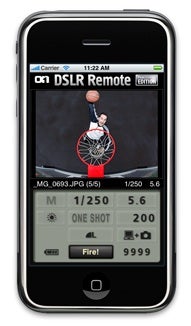
OnOne Software’s recently released DSLR Camera Remote application allows Canon users to remotely control their cameras using an iPhone or iPod Touch.
With a free software download and a USB cable to connect the camera to a WiFi-enabled computer, the application ($9.99 introductory price, $19.99 later) can remotely trigger the shutter and control aperture, white-balance, ISO, shutter speed and exposure compensation.
The application also gives users the ability to review photos saved in the camera, check its battery, and set timers for time-lapse or stop-action photography. Some of the compatible cameras allow for LiveView, a live stream of the camera’s viewfinder. A Lite version of the application, which can do little more than fire the shutter, is also available ($1.99).
The accompanying software runs on both Mac OS X and Windows and works with most current and previous generation Canon EOS DSLRs. When launched, it allows iPhones and iPods to automatically detect and wirelessly connect to a nearby camera. OnOne is developing an update for the application that will add support for a number of Nikon DSLRs.
—Carolina Hidalgo
Editorial Intern
Photo from OnOne Software.