RNI Flashback App Applies Film-Like Filters to iPhone Photos
A dead-simple way to emulate the film look on digital photos

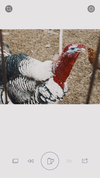
It’s no secret that emulating the look of film for digital photos is a popular thing at the moment (and has been for some time now). RNI makes some accurate ways to emulate different film stocks, but their latest app called Flashback is meant to be simpler and offer an experience with more variation. It applies totally unique edits to photos that change each time they’re applied.
The app is dead simple if you leave it in automatic mode. You just push the button that looks like a film canister and the app automatically adjusts the look of your photo to give it an analog look. You can keep pushing the button and the app will keep spitting out different versions of the same image with varying degrees of clipped blacks, washed out shadows, blown highlights, and color shifts, all of which we typically associate with various films.

In Advanced mode, you have more control over the effect. Personally, I like the ability to turn a filter up or down because the default effects tend to be a bit much for my eye.
The app costs $3.99 and has nice social media integration so you can share images from within. I like the feel of the app a lot and it’s a much different experience than my go-to VSCO Cam app, which requires you to make quite a few decisions during the editing process. I actually enjoyed just flipping through the filters on the Flashback app, just to see if it might give me an idea I wouldn’t otherwise think of when it comes to editing.
