Flickr Features EXIF More Prominently
Flickr has tweaked its layout to show EXIF data more readiy
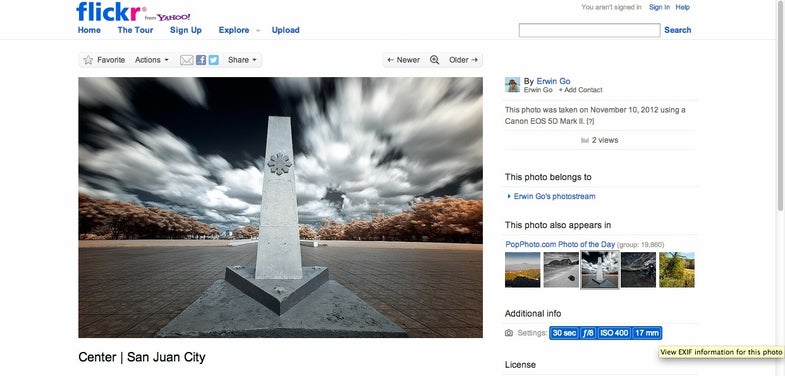
Flickr images have had EXIF data available for as long as we can remember, but a new minor tweak to page design has made that information a bit more prominent. Now, when you click on an image, you’ll see the settings clearly displayed on the right side of the image. Assuming you haven’t scrubbed the data, it’ll show the exposure length, aperture, ISO, and focal length.
If you want more information, you can click through to see more the rest of the EXIF details, like the camera it was shot with, flash, exposure compensation, and all that other wonderful stuff.
This front and center display of EXIF information is something that other photo hosting sites have done widely before. 500px automatically shows that data from any picture, and Google+ offers a “photo details” dropdown next to the photo, which even has a histogram. Flickr has never hidden the EXIF data, but did force you to click away to see it, rather than showing it on the main page for an image.
[via PetaPixel, image by Erwin Go on the PopPhoto.com Photo of the Day Flickr group]