You Can Do It: Make An Automatic Video Slideshow Using Youtube
A simple, free utility for making shareable slideshows
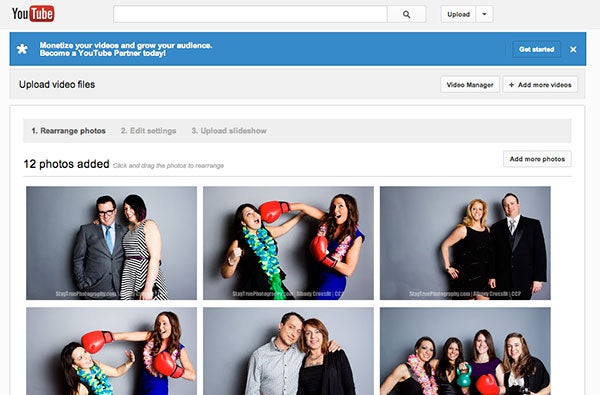
Over the past few weeks, the web has been focusing a a bit on things Google is getting rid of, like Picasaweb and Snapseed for desktops (and Google Reader, which we’re still pretty sad about). But, they still offer quite a few useful utilities, including Youtube’s video slideshow maker. You’ll see the option as soon as you click the upload button.
There are ways to do it that give you much more control, but Youtube’s method is about as simple as you could possibly imagine. You drag your photos into the upload tool, pick the duration and transitions, then add music and it’s done.

You should, of course, make sure that you have rights to all the photos you’re uploading as well as the music you’re using, but you all knew that.
The results actually look OK if you watch it at high resolution. Of course, you’re still going to get all the compression you’d expect from a Youtube video. So, if quality is your main concern, you could always use something like Lightroom or another piece of software to create a dedicated photo slideshow.
Anyway, it’s free! Give it a shot this weekend.
FROM: Lifehacker
