Going Live with LiveBooks v.5
Version 5 of this Website creation and management system lets you control your own site with sophistication and ease.
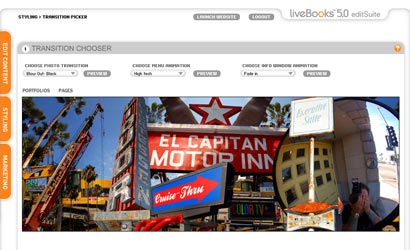
There’s no disputing that an online portfolio is now a requirement for any photographer who wants to be taken seriously, whatever his or her genre. It’s not just that people in all walks of the photo business expect it. It’s that they often don’t have the time, the inclination, or the means to look at a CD, let alone a physical portfolio. (Yes, your prints are beautiful, but this is the reality of our wired, and wireless, world.) Even here at American Photo, Websites have become the principal way editors and art directors get to know a photographer’s work and consider it for publication, and often the way we choose which of those images we want to run in the magazine.
A few months ago we covered a unique, user friendly way for photographers to create and launch their own site — no html or Web design skills required. LiveBooks is a Website creation service paired with management tools that give you a Flash-based site at a reasonable cost and (just as valuable) allow you to edit the site’s photos at any time once it goes live, with no further involvement of Web designers. You manage the site with the liveBooks editSuite interface, a Web based application that you can access immediately from anywhere, whether at home, on the road, or on location.
Once you’ve prepped your images for the Web — a simple Photoshop procedure for which liveBooks provides exact instructions, including pixel dimensions and Save for Web settings — you upload them to editSuite, transfer them to libraries, then drag and drop them from those libraries into portfolios of varying size. The “lightBox” interface with which you do this is straightforward and easy to use. To get a sense of the mechanics of the system, as well as the various levels of features and pricing, check out Steve Pollock’s original story.
LiveBooks v.5, the latest “release” of the company’s product, incorporates useful new features and tools that improve photographers’ control of the site. These include more navigation and styling options, the ability to upload music, and a “shopping cart” feature for selling prints, among other things. Now speeding up the creation and editing process is the ability to upload multiple images at a time, and even folders, for addition to your libraries. Styling options now include a “transition picker” that lets you change the way one image merges into the next in a portfolio, or the way dropdown menus are animated. Client access is also enhanced, allowing you to create password-protected areas related to specific jobs and assignments, and there’s a built-in ftp feature that lets clients retrieve large image files without special software. Though Flash-based, with all the animation that comes with it, a liveBooks Website has an invisible companion html site for universal recognition by search engines.
I used liveBooks v.5 to create my first ever Website (russellhartphoto.com), using the top-of-the-line “Pro” package. (Other packages include “Lite” and “Folio,” and students and teachers are eligible for discounted liveBooks .EDU sites.) I’m not particularly Web-savvy, so I entered the process with some trepidation, but it was unwarranted. Being a less-is-more type, I wasn’t ambitious with what I did, but that’s the point — the liveBooks system lets you make your site as little or as much as you want it to be. I spent most of my time simply grouping and resequencing pictures. I found the company’s design and support staff to be extremely responsive, both by phone and email. Once you have a dummy site up and running — based on an online “design preferences” form that you fill out at the beginning — they make any requested change in short order.
I wanted to see if blue would work better as an accent color than red, for example, and the day after I asked I received a mockup with blue. (I stuck with the red, but had them tone it down a notch.) I asked for small changes in wording, type weight, and the position of links, all no problem. There were a few limits having to do with the Flash architecture, but either I or someone at liveBooks was able to come up with a workaround for them. I asked if there was a way to keep the thumbnails that pop out from the side in the Pro site from scrolling up and down, for instance. Doing so would have required making the displayed picture smaller, though, and one of the nice things about the Pro package is the bigger, screen filling image size. So I simply limited the number of pictures in each portfolio to eight, even though a portfolio will accommodate as many as 32 pages. (You can actually squeeze in 64 images if you put a pair of verticals on each page.) My eight thumbnails all fit within the height of the displayed image, and therefore eliminated the need for scrolling. I just had to be able to create a lot of portfolios to do this, an advantage of the Pro package’s unlimited number. (The “Lite” package limits portfolios to three, the “Folio” package to one.)
In a further expansion of its offerings, liveBooks is introducing packages aimed to meet the needs of wedding photographers. The two wedding packages, “Platinum” and “Gold,” offer varying numbers of portfolios and content pages, and are upgradeable like the regular liveBooks offerings. For more information, visit livebooks.com.

Contact-page-made-with-LiveBooks-v.5

Homepage-made-with-LiveBooks-v.5

LiveBooks-v.5-s-lightBox-interface

LiveBooks-v.5-s-lightBox-interface

Portfolio-page-made-with-LiveBooks-v.5

Portfolio-page-made-with-LiveBooks-v.5
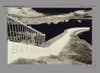
Portfolio-page-made-with-LiveBooks-v.5

LiveBooks-v.5-s-Styling-interface